Thank you for your purchase!
Follow these installation instructions:

step one
align nook
Align the side nook on your Pocket Dispo with the lens dot on your camera.

step two
twist & lock
Once the lens is flush against your camera body, twist the lens until it locks.
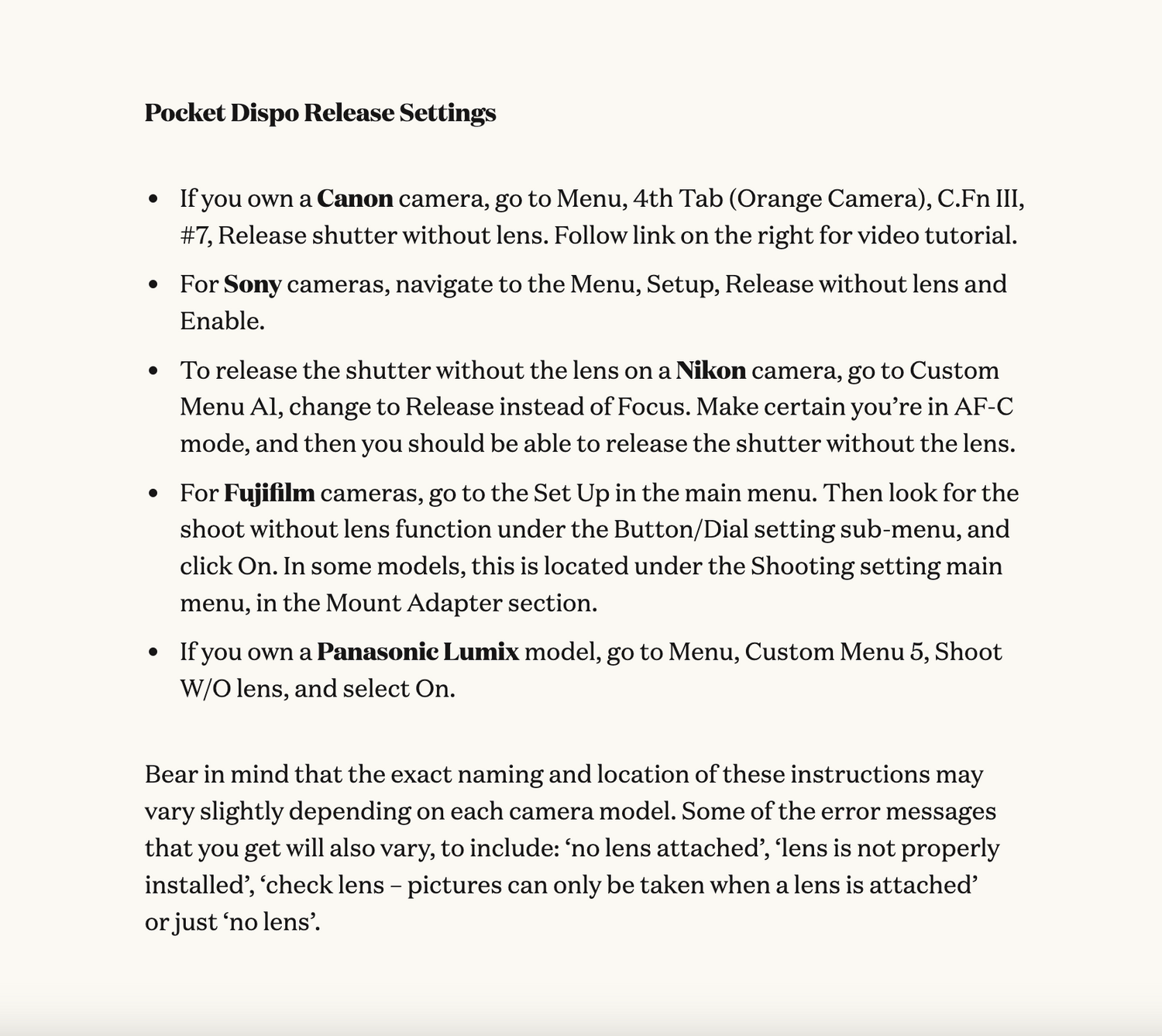

step four
finish the look
Take your photos to the next level with Pocket Dispo Film Simulation Presets. Created by professional color scientists, they’re built to complement our lens and recreate authentic film tones. Just apply in Lightroom for a rich, nostalgic look.
Happy Shooting!
Tag us @pocketdispo and #pocketdispo to be featured!
